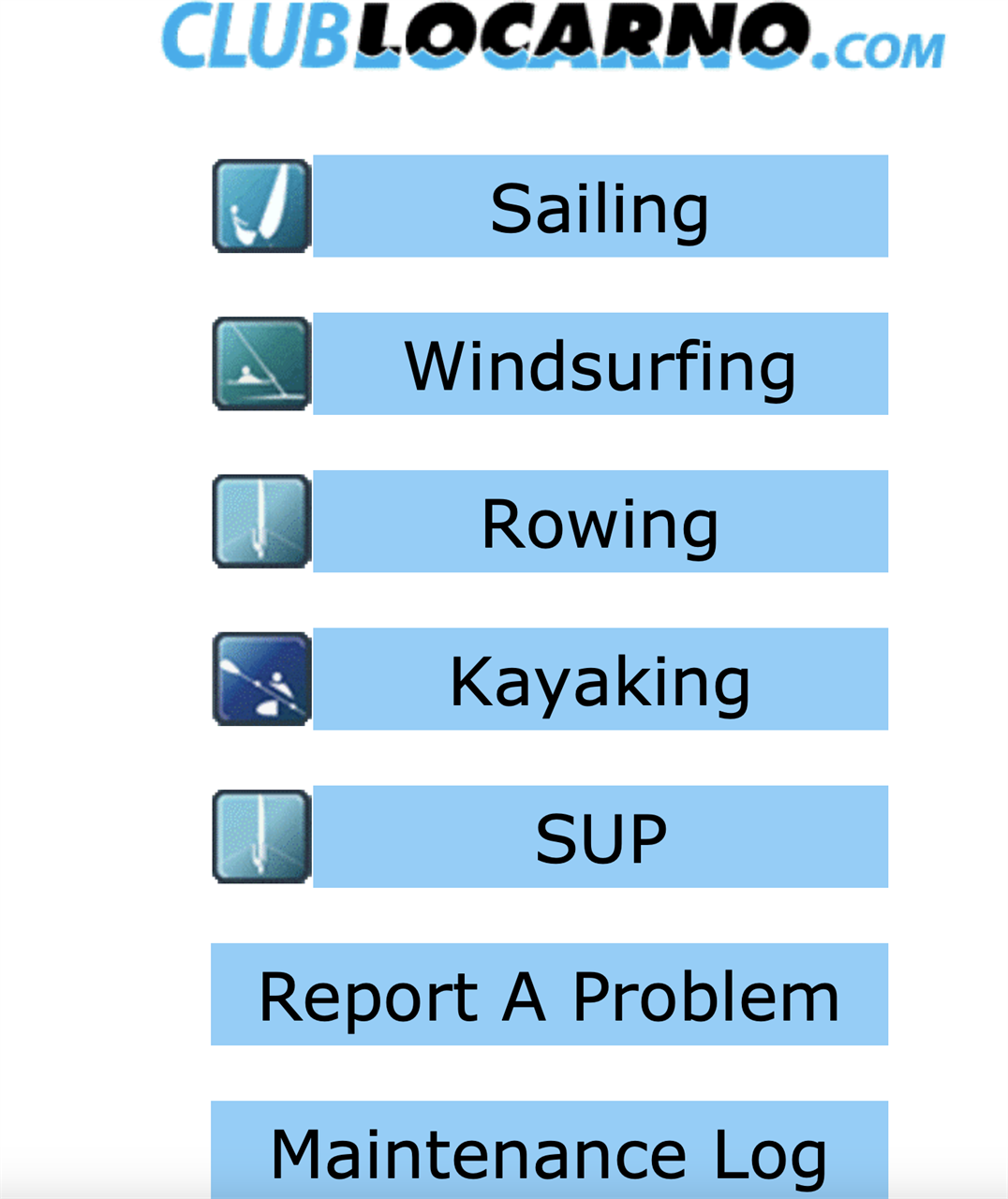How do I ...?
You may have wondered what is the best way to store our Echos. Or perhaps why some locks seem to be harder to open than others. Or whether there is something you may have forgotten since you were last Checked Out.
Well, you've come to the right place to answer those nagging but important questions. And please contact the Rowing Director if you wish to have other relevant information posted here.
Table of Contents
- Stow an Echo and Examples of Damage from Improperly-Stowed Echos
- Use the locks on the Echos
- Report a Maintenance Issue
Stow an Echo?
You may be surprised to learn that a significant amount of the damage received by our Echos is due to incorrect stowage. The following is a checklist to follow when returning an Echo to its rack:
- Rinse Everything thoroughly, including seat rails, bailer, oarlocks, riggers, and under the gunwales.
- Empty Drain the craft after you have rinsed it: the craft must be completely empty of water.
- Bow Plug Leave open. Echos are sealed craft, so they need an air-escape when not being used.
- Bailer Leave closed to reduce weathering of the gasket.
- Lock Hasp must pass through rigger U-bolt. Makes it more inconvenient to steal and prevents dirt from entering the lock.
- Riggers Loosely strapped down, seat tucked under and oarlocks closed.

-
- seat is tucked under the riggers;
- straps are loose, so as not to stress the riggers over the seat;
- oarlocks are closed, to avoid damaging the footwell;
- oarlocks do not touch the footwell.
- seat is tucked under the riggers;
Use the Locks on the Echos

- Set the combination at the off-center-line, shown here by the "0-0-0-0", and has dark etchings on either side.
- Pull.
- Please remember to scramble the numbers after you have locked the hasp.
Please do not leave locks in the dirt. A helpful practice is to always leave the lock locked to the U-bolt of the Echo on the upper rack.
- If there is an Echo already in the lower rack, unlock that Echo's lock, and continue to loop the cable through the upper Echo's U-bolt, with the lock hasp hung directly on the "upper's" U-bolt.
- This makes it easier for the next person to get at the lock: i.e., no more nose-on-the-ground-contortions to get at the lock.

 Oarlocks left touching the footwell. Ouch!
Oarlocks left touching the footwell. Ouch!